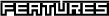But what about those shooters that come out exclusively for consoles? Or those players who do not have a PC capable of some of the higher end FPSs but have a console that can? In this review's case the PS3. Well there is a nice piece of tech that is out to help put your woes to end. Let's break it down.
Style:
At first glance it looks like an oversized USB splitter with a bunch of switches. That is because that is pretty much what it is. But its size is not too big that you can't plug it in and store it in a smallish place when in use or not. Pretty much if you can fit your Dual Shock 3 there, you can store the Eagle Eye there.
One thing I will have to mention is the style of the switches. They all seemed a bit backwards to me. For instance, you can save two configurations (explained below) and swap between them with a switch. But type one is on the right and type two is on the left. It just seems a little backwards for the placement of things, but I let that fall back on the fact that I come from a Eurocentric society which is most likely not the culture that put everything together. So I give it a pass. Just a little off at first.
Set Up:
This is where my biggest gripe about the Eagle Eye comes in. It requires a special set up every time you want to use it. A set up requiring you to plug in the Eagle Eye and then plug in a USB keyboard and then a USB mouse. In that order or it will not work. Believe me I tried other ways and it all ended in failure and a bit of voluntary tourettes to surface.
Another thing about this set up is that they have to be the basic of basic USB devices. No converters from PS/2 to USB or any devices that require drivers at all. So, no you can't use your gaming mouse/keyboard with the Eagle Eye. At least most likely, unless you have fooled yourself into believing you have high end gaming devices when you don't.
As it comes to setting up the key mapping is where the set up comes back down to basics and ease. There is a nice little bit of software that does most of it for you. There are no extra bells and whistles for it, it just asks you which key or mouse button is to be linked to a button on the PlayStation controller. The only hard part is trying to remember the controls from the game you want to play and setting them up right. But if you are a keyboard/mouse enthusiast this should be second nature.
One other interesting thing I did notice about the software is that it does allow for combos to be set up with relative ease as well. From playing around, I found a way to make this work really well for fighting games, or pretty much any game that requires button combinations. You can set up one key to do the equivalent to the Hadouken fire ball motion. Something not easily done on keyboard and mouse all simplified down to a key stroke.
How Does It Function:
Ok, so we got it in place. We got it all set up. So how does it handle? Just like playing on a PC, if you have the keys set up right. There is absolutely no lag and it is as responsive as if playing with the basic PlayStation controller. The only main difference is that because the camera is attached to the mouse movements you get an extremely fast camera motion that is not usually capable with the right stick. As we know, that is generally something we all want in our FPS games.
Overview:
Now in the end, I am a console player. I tried the Eagle Eye on some of my favorite PS3 FPS titles, BioShock, Modern Warfare 2 and M.A.G.. Two meant for PC and one exclusive to the PS3. I am a controller person; I have no problem admitting that. That being the case, the Eagle Eye is not something I would purchase for myself.
But that is not to say I do not STRONGLY recommend it for those PC gamers who want to give some PS3 titles a whirl and still have their home field advantage. The Eagle Eye is made for you! After getting everything set up I can guarantee that you will feel right at home and not even realize you are playing on the PS3, at least until you see the prompting for you to press a PS3 labeled button.
For what it is worth, I am overly impressed with the Eagle Eye. Had something like this been out back when I made the switch from PC games to console games I would probably still be using keyboard and mouse. I just wish that there were fewer limitations to the devices that are compatible.
Check It OutThe Eagle Eye Converter was designed by Penguin United exclusively for the PS3. It retails for $59.99. An Eagle Eye Converter was provided by Penguin United for review purposes.